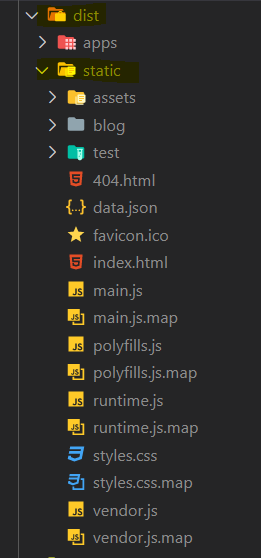How to use this template
28.04.2021This blog explains how to use this template and what can be used for
Setup
npm i
cd apps/studio sanity install
Deploy
cd / npm run build npm run scully
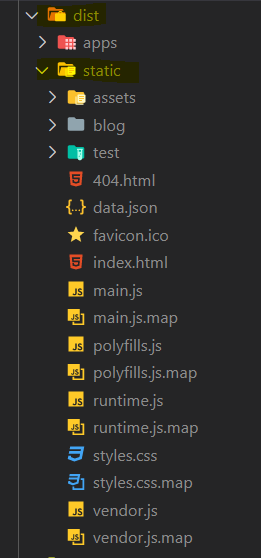

This blog explains how to use this template and what can be used for
npm i
cd apps/studio sanity install
cd / npm run build npm run scully